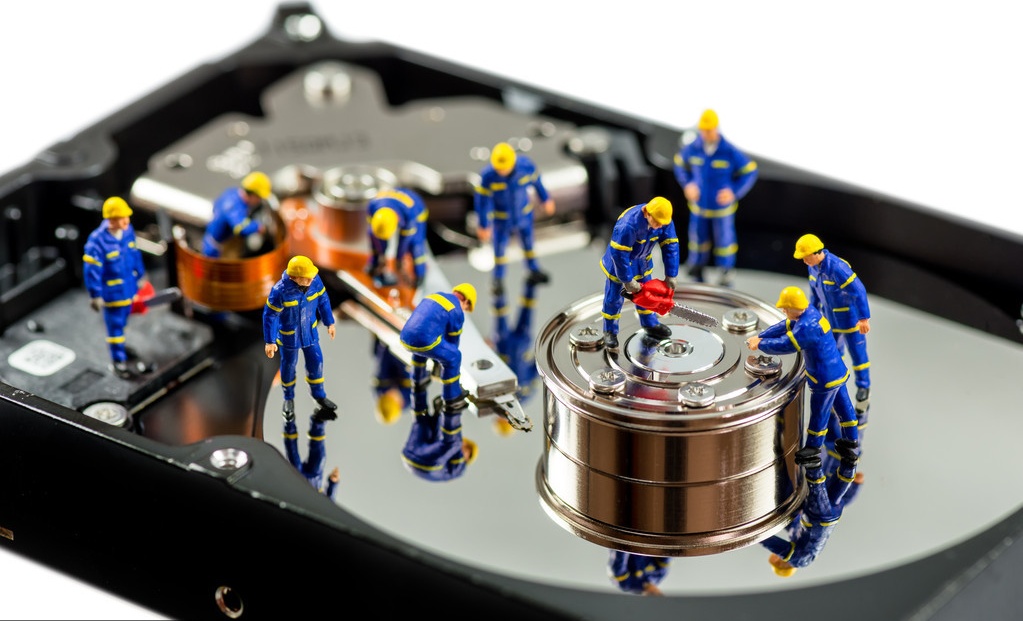Use Virtual Start, Get Real Data
Video download link:http://us.mrtlab.com/video/sgtvirtualstartforlmen.rar
It is common for us to come up against the situation that a Seagate F3 series hard drive seems to be ready but could not operate any commands along with the shown capacity of 3.86GB. This is a hard nut to crack as the old methods could not help, and MRT virtual start emerges as the times require.
Virtual Start is a new function released by MRT Lab to solve damaged Seagate drivers with the suffix of DM, LM, VM, NM, and LT, which is a unique function of MRT software. To be more specific, virtual start is used for below problems:
(1) SA is formatted by mistake and the drive breaks down. You can use the virtual start function and write firmware back. As is known that it is not possible to recovery some Seagate drives if the firmware is formatted. Now the MRT virtual start is the only solution for this problem.
(2) The drive couldn’t operate any commands nor enter T level. We used to use short circuit to solve it, which often fails. Now users can try virtual start. If it is successful, the drive will be able to enter T level.
- Fake readiness. The drive seems ready but could not operate any commands, the capacity is shown as 3.86GB, and users could not get access to user data. If virtual start succeeds, the drive will be truly ready.
Previously, we can support the the virtual start of DM series, refer to manuals of:
http://en.mrtlab.com/st-dm-series-virtual-start-tutorial
http://en.mrtlab.com/supplementary-tutorial-of-st-dm-series-virtual-start
Now, more and more series can be supported to execute virtual start, and here we like to demonstrate the process of LM series’ virtual start:
Brief operating steps are listed below, please follow the sequence;
1.Back up ROM, LDR, module 3D and other modules.
2.Load backuped ROM, create virtual boot and write virtual boot.
3.Power off and on, then exchange commands.
4.Load module 3D and try to patch one by one.
5.When disk is ready, load LDR.
6.Write the backup of modules and SA ABA.
7.When the write is done, the case is done.
If you have any problem when you use the device, please contact MRT technical support:
Email service@mrtlab.com
Skype live:service_5567
QQ 2693828612
From MRT Lab
Video download link: http://us.mrtlab.com/video/sgtvirtualstartforlmen.rar