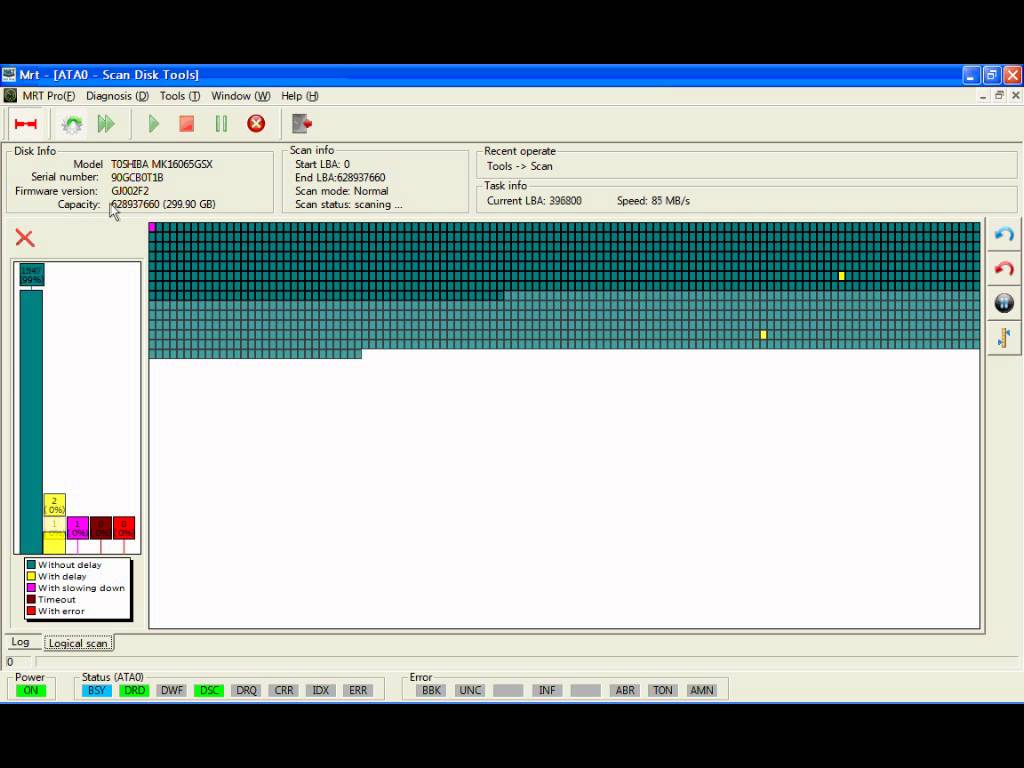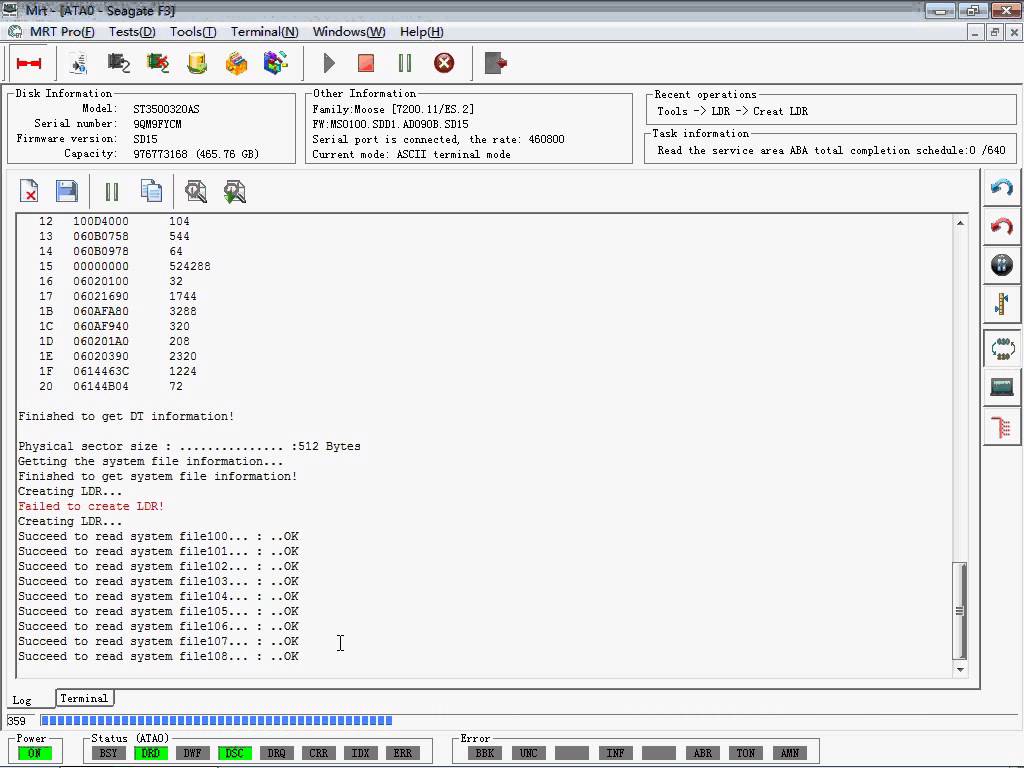MRT Offline Version
MRT 2141 version, version number: 2.1.4.1
1. This upgrade is free for 2.1.4.x users.
Western Digital, upgrade to: 2.2.8.1
1. Add the decryption of the 80022 self-encrypted disk.
2. Fix the problem that the new headmap creatiob by command fails for most of the high-capacity drives.
3. Fix the failure resulted from improper operation with SN and DCM under ID edition.
4. Fix the problem that the batch save module function will crash when the module is not selected.
5. Fix the issue that,by ID method,software will read only part of data of 190 module.
6. Fix the problem that ldr interface turns inoperable when loading the microcode.
7. Optimize the creation of the folder, displaying the creation time of the folder.
SSD Silicon Motion series program, upgrade to: 1.1.3.0
1. Fix the problem that the 2246xt series is often busy after loading the loader.
2. Fix the problem that the last step can’t be completed when creating the virtual translator for specific drives.
3. Optimize the processing speed of method 1 for creating virtual translator.
4. Optimize the safe mode guide for the drives that remain busy when loading the boot-up microcode.
Seagate F3, upgrade to: 2.0.4.2
1. Optimize Smart Compatibility(SSHD).
2. Optimize the issue of “Not supported or ROM modified” when trying to cut the head.
3. Optimize the analysis of special data in CHS test.
4. Optimize compatibility of Glist.
5. Optimize “Inappropriate Parameters” dialog box reported by list control.
6. Optimize virtual boot compatibility(writeLDR patch).
7. Add MCMT, SIM1009, busy after getting ready(this one is added to common terminal command) which were deleted before.
DE, upgrade to: 2.3.5.5
1. Optimize the VHD function of DE
2. Optimize the data browsing function of DE
3. Optimize the data copy function of DE
Jan 29th, 2019
MRT 2130 version, version number: 2.1.3.0
1. Optimize main program notification function, the prompt will appear in the lower right corner and allow users to cancel the notification message.
2. Add full support for new MRT USB terminal , which can automatically detect and set the terminal voltage (need to upgrade to new terminal)
3. This upgrade is charged
Western Digital Utility: 2.2.7.0
1. Support for the new Marvell 88i10XX and LSI TT67XX controllers has been added to the Boot-ROM mode;
2. The data transfer speed has been increased in the Boot-ROM mode. Both loader and Upper program have been optimized
3. 1961 (WD10JMVW) has been added into support list of USB decryption
4. Add a new family: Apollo
5. Re-program the RAM Headmap Editing function, in which the HDD with board ver.800022 has been added, which meanwhile enhances its compatibility with some drives previously not well supported
6. Enhance and optimize the HDD ID Editing function, add editing options for three major categories: Features, SED, SMART features
7. Enhance Clear SMART function, add two more ways to clear SMART
8. Enhance and optimize LDR uploading
1) Add the option of uploading module 01 to HDD RAM while updating SPT option
2) Add the option of uploading module 02 to HDD RAM while fixing slow response issue
3) Add one key solution which automatically uploads all microcode module once and for all.
4) Modeless Dialog is now available in this session
9. Re-program the function of Creating LDR File to solve compatibility issue with some drives previously not well supported
10. Re-program the function of Loading Module List from HDD, which is now renamed as Loading module 01 into HDD RAM. In addition to the modification above, three more options have been added in this session: Uploading LDR;Uploading module 02 into HDD RAM;Enable the Access to Service Area in RAM
11. The function of Disabling Access to Service Area has been optimized which now would disable the service area access of all heads
12.The tips of 02/411/30 being disabled has been added in Bootup process
13. The tips of service area access being disabled has been added in Bootup process
14. The Voltage Setting for newly released com-port device has been added
15. ROM Headmap Editing function has been optimized
16. The working mechanism of Editing ABA Range has been optimized where the tips of service area access being disabled or enabled has been added
DE Utility, version: 2.3.4.4
1. .FNM and .QFNM are added to the task file.
2. Fix the problem that “Marking Effective Partition” feature would possibly crashes under certain circumstances
Seagate F3 Utility, version: 2.0.3.3
1. The solution for repairing Rosewood(LM) sector access interruption has been added,which requires the assistance of Virtual Start(Original Firmware is needed)
2. The solution for repairing Rosewood(LM) sector access interruption without backup has been added,which currently cannot be applied to the HDD with 3 heads
3. Add virtual start family:0x63(NM0053),0x91(NM0055,VX0023),0x72(LM000, LM024),0x9B(DM004,DM005),0xA0(VX000,DM004),0xAD(DM008)
4. Newly added family: 0xA0,0xAD
5. Add terminal voltage adaptation
6. Add 3M, 6M baud rate
7. Add the function to delete Firmware Unlock Code in ROM Tools(Only applicable for the patch made in and after ver. 2.1.3.x)
8. Add the function to delete Virtual Start Code in ROM Tools(Only applicable for the patch made in and after ver. 2.1.3.x)
9. Modify the system file size to be displayed by sector
10. Optimize ABA Read/Write mechanism for system file
11. Optimize the backup scheme to ensure files obtained from copy1 would not overwrite the files from Copy0
12. Optimize the way status information displays in the Hex editor
13. Optimize the print information of automatic adaption
Samaung Utility: 2.2.0.0
1. Optimize the startup process and increase the startup speed
2. Editing headmap has been optimized to acquire better compatibility with old HDD(T166S, M40S, M60S, M80S, etc.). The failure of obtaining module 9D has been fixed
3. HDD Initialization with Headmap Editing has been optimized to acquire better compatibility with the old drives (T166S, M40S, M60S, M80S, etc.)
4. View Rom Information has been optimized to have better compatibility with the old drives (T166S, M40S, M60S, M80S, etc.)
5. Fix the issue that Quick Start Last Task only supports a part of functions in the menu(such as “View Rom Information”), and most menu items are now supported.
6. Optimize the functions such as “View Module”, “Backup Module”, “Backup Track”, “Batch Write Track”, “Batch Write Module”, “Hard Disk Resource View Edit” to display all the heads when operating
7. Add verification when Read/Write ROM
8. Optimize the utility to ensure HDD will not turn bsy or fail to obtain module list when trying to get module list after the ROM has been written into HDD.
9. Optimize ROM data source dialog,three options are now available: database, file, hard disk
10. Add the function of Automatic ROM Save which enables a part of ROM reading relevant task to automatically save a ROM file to the working directory under the folder of AutoSave
11. Optimize the utility to ensure entering Debug mode forcibly upon failure (which may cause the hard disk to be unstable)
12. Optimize the utility to ensure T166S family to obtain correct S defect list
13. The voltage setting for newly released com-port device has been added
14. Add new supported model: HD753LI, HD322HI, HD252HJ
MRT 2128 version, version number: 2.1.2.8
1.This version is free for users who are using 2.1.2.X
2.Added several SSD repair tool
3.Virtual boot are supported in more Seagate families, and improve serial port read and write stability. Head shielding is supported in 9YN series.
4.Added MrtHex independent hex editor, The menu is located in the main interface “Tools -> Open Hex Editor”
5.Redesigned the main program icon
6.Supported read firmware and write firmware by DMA
7.A new hardware compatibility detection tool has been added, located in MRT installation directory “MrtTool.exe”
Added MrtHex independent hex editor, initial version: 1.0.0.0
1.In MRT main interface, elect “Tools -> Open Hex Editor” to visit
2.File editing functions: copy, paste, delete, cut, repeal, support to open multiple files, support file drag and drop.
3.Support to compare multiple files at same time
4.Support to customize the number of columns displayed
5.Count number of occurrences of 0x00-0xFF per byte
6.Find the specified hexadecimal data or string and display it as a list
7.Record the cursor position to position to the previous position and the next position
WD utility, upgrade to: 2.2.6.10
1.Optimized load LDR function, solve the long wait problem caused by subsequent operations when the hard disk is busy after loading LDR
Samsung utility, upgrade to: 2.0.1.8
1.Fixed the problem of writing ROM of HM500JI disk.
Seagate F3 utilitu, upgrade to: 2.0.2.11
1.Added more families for virtual boot: 3A(ST1000524NS),3F(12 generation DM002),40(ST2000542AS),44(ST32000646NS)
2.Improved the stability of fast read and writing ROM under Bootcode mode
3.Improved the stability of writing 3D in virtual boot
4.Fixed the software crash after ABA writing.
5.Increased waiting time after automatic unlocking and power-off-on
6.Added power button in the second step of virtual boot
7.Added button to switch terminal interface on family selection panel
8.Fixed bugs in some interfaces
9.Added head cut function of 9YN series
Added Plextor Marvell utility (SSD), initial version: 1.0.0.1
1.General features (including user sector viewer, database, ATA parameter settings, etc.)
2.View disk ID
3.View password
4.Reset password
5.Hard disk initialization
6.Dump chip data to file
7.View Dump
Add Crucial Marvell utility (SSD), initial version: 1.0.0.1
1.General features (including user sector viewer, database, ATA parameter setting, etc.)
2.Basic information
3.Full backup of resources
4.Read ROM
5.Read firmware
6.Edit “Manufacture data”
7.View disk ID
8.Dump chip data to file
9.Low level format
10.View Dump
11.Backup module list
12.Module batch write
Add Sandisk Mavell utility (SSD), Version: 1.0.0.9
1.General features (including freeze HDD lock, set HDD password, unlock or cancel password, user sector viewer, logic scan, database, ATA parameter Settings, etc.)
2.View basic information
3.Start the log process
4.Module list
5.View module
6.Write module
7.Batch read module
8.Batch write module
9.Read ROM
10.Write ROM
11.View chip ID
12.Dump chip data
13.Format STARs
Add Sandisk Plus 2246xt utility, Version: 1.0.0.9
1.General features (including freeze HDD lock, set HDD password, unlock or cancel password, user sector viewer, logic scan, database, ATA parameter Settings, etc.)
2.View basic information
3.Get CP list
4.CP viewer
5.Batch read CP
6.View chip information
7.Dump viewer
8.DumpSaving
9.Clear SMART
10.Backup firmware
11.View password
12.Low level format
13.Load LDR
14.Reset SSD controller
15.Write CP
Add OCZ series utility (SSD), Version: 1.0.0.0
1.Safe mode
2.Normal mode
3.Read firmware
4.Read ID
5.Dumps saving
6.Common features (including security subsystem, user sector viewer, database, ATA parameter setting, opening current working folder, etc.)
December 6th, 2017
MRT 2113 version, version: 2.1.1.3
– This update is chargeable
– Add SSD utility (Beta)
Seagate F3, upgrade to: 2.0.1.7
– Add ROM reading and writing in LT,LM series
– Add firmware unlock of LT,LM series in the family ID of 5F,87,8C,A5
– Add firmware unlock of NM series in the family ID of 91
– Add virtual boot of family with ID 4F
– Add arbitrary head cut for 1CH series of 14 generation
– Add the support of loading LDR via serial port
– Add the support of modifying model for most HDDs
– Add head adaption of family with ID 72
– Support high baud rate when reading/writing ROM of family with ID 4F,55,59,76,7A,86,91,A5
– Add family panel (91,7A,A5)
– Add manually modify configuration file when reading/writing ROM under BootCode (In the MRT installation directory, the file name is SGT-F3GBootCodeBRF.ini)
– Optimize creating LDR incomplete issue of family with ID 56
– Add firmware unlock of family with ID 0x7A
– Rebuild head cut method of 1CH family
– Fix 03 module parsing problem of several HDDs
– Fix check error of firmware unlock mode I
– Fix the LED error during head cut of part 1CH disks (updated on 6th,December)
Toshiba, upgrade to: 2.0.3.7
– Add family of HDWJ1 MQ01UBD
DE, upgrade to: 2.3.2.2
– Add HFS+ file system parsing, based on GPT and DOS partitions (Apple file system)
– Add function of creating compressed bitmap during data image (Range File)
– Add saving bad files separately and automaticaly
– Add support of mounting and file parsing of disk with capacity larger than 2TB
– Support mounting source disk with capaciity larger than 2TB
– Optimize GPT partition expansion function
– Optimize NTFS system parsing
– Add support to target disk of VHD type
– Add version number of DE task file
– Update MRT VIRTUAL driver, optimize driver transfer speed of disk with capacity larger than 2T
– Optimize HFS+ system based on GPT partition
– Optimize creating task file
– Optimize create head map function
WD utility, upgrade to: 2.2.5.5
– Add support for 1945, 1590, 1552 and other series in Boot ROM mode
– Optimize automatic detection error bug of few families in initialize self test environment function
– Add self-test extended tool for users familiar with self-test, can choose random combination process to do self-test
Samsung utility, upgrade to: 2.0.0.2
– Add default module list for all series; Optimize access to module list; fix an issue that T166(S) series family module list fails to be acquired
– Add support for M7E,M8E family in write burn resource function
– Add the function of search burn resources in write burn resource, can search according to model, firmware version, Part Number (this data is showed in start process), optimization function panel
– Add the function of using serial port to download resources (showed in resources download panel)
– Add the function of using serial port to write ROM (showed in ROM panel)
– Add “Start Burn-In test” function and “Continue Burn-In test” function of M7E family
Database, upgrade to: 1.0.1.7
– Solve the issue of database import failure caused by language code in multi-language system environment
SSD repair utility, version: 1.0.0.0 (Beta version)
– This tool is the initial version
– Include Samsung SSD utility, support Samsung 850,840,830 series.
– Include Intel 510 utility, support Intel 510 series.
– Include Marvell Controller utility, support SSD with Marvell Controller, such as Intel 320,710 series,etc.
July 5th, 2017
MRT 170705 version, upgrade to: 2.0.5.7
– Fix the hardware card version display inaccurate problem
WD utility, upgrade to: 2.2.5.4
– Fixed an issue that caused crash when loading module by ID with online ARCO
– Built resources into the software
Samsung utility, upgrade to: 2.0.0.1
– Optimize reconstruction of S-list
– Optimize A-list to S-list
– Optimize scan and adding bad sectors function,m7e and other families can hide bad sectors by scan
– Optimize support for partial disk clear A-list
– Optimize read and write ROM, add the support for M8E, M9T and other families
– Built resources into the software
Database, upgrade to: 1.0.1.6
– Optimize support for some Seagate hard disk backup firmware to database
Seagate F3, upgrade to: 2.0.1.5
– Optimize the handshake rapidness
– Optimize DWF options in virtual start
– Optimize judge about ROM of some families has backup relationship
– Optimize defect list editing menu
– Optimize partial hard disk support BootCode
– Optimize extensibility to create Loader(control with INI configuration file that is user-editable)
– Optimize family 5F to create Loader
– Add high baud rate support in BootCode mode (family ID: 0x87, 0x8C, 0x9B).
– Built resources into the software
– Optimize the function that adding defects to Non-G List
– Optimize 03 module read, add read mode option (Tools -> Backup and Restore tracks -> Read SA ABA)
– Optimize adaptation function to support the editing of individual adaptive parameters
– Optimize access to family 94 system files
– Add family 94 firmware unlock and virtual start
– Optimize the LED problem when some family system files reading
MRT Online Version
MRT 2141 version, version number: 2.1.4.1
1. This upgrade is free for 2.1.4.x users.
Western Digital, upgrade to: 2.2.8.1
1. Add the decryption of the 80022 self-encrypted disk.
2. Fix the problem that the new headmap creatiob by command fails for most of the high-capacity drives.
3. Fix the failure resulted from improper operation with SN and DCM under ID edition.
4. Fix the problem that the batch save module function will crash when the module is not selected.
5. Fix the issue that,by ID method,software will read only part of data of 190 module.
6. Fix the problem that ldr interface turns inoperable when loading the microcode.
7. Optimize the creation of the folder, displaying the creation time of the folder.
SSD Silicon Motion series program, upgrade to: 1.1.3.0
1. Fix the problem that the 2246xt series is often busy after loading the loader.
2. Fix the problem that the last step can’t be completed when creating the virtual translator for specific drives.
3. Optimize the processing speed of method 1 for creating virtual translator.
4. Optimize the safe mode guide for the drives that remain busy when loading the boot-up microcode.
Seagate F3, upgrade to: 2.0.4.2
1. Optimize Smart Compatibility(SSHD).
2. Optimize the issue of “Not supported or ROM modified” when trying to cut the head.
3. Optimize the analysis of special data in CHS test.
4. Optimize compatibility of Glist.
5. Optimize “Inappropriate Parameters” dialog box reported by list control.
6. Optimize virtual boot compatibility(writeLDR patch).
7. Add MCMT, SIM1009, busy after getting ready(this one is added to common terminal command) which were deleted before.
DE, upgrade to: 2.3.5.5
1. Optimize the VHD function of DE
2. Optimize the data browsing function of DE
3. Optimize the data copy function of DE
MRT 2130 version, version number: 2.1.3.0
1. Optimize main program notification function, the prompt will appear in the lower right corner and allow users to cancel the notification message.
2. Add full support for new MRT USB terminal , which can automatically detect and set the terminal voltage (need to upgrade to new terminal)
3. This upgrade is charged
Western Digital Utility: 2.2.7.0
1. Support for the new Marvell 88i10XX and LSI TT67XX controllers has been added to the Boot-ROM mode;
2. The data transfer speed has been increased in the Boot-ROM mode. Both loader and Upper program have been optimized
3. 1961 (WD10JMVW) has been added into support list of USB decryption
4. Add a new family: Apollo
5. Re-program the RAM Headmap Editing function, in which the HDD with board ver.800022 has been added, which meanwhile enhances its compatibility with some drives previously not well supported
6. Enhance and optimize the HDD ID Editing function, add editing options for three major categories: Features, SED, SMART features
7. Enhance Clear SMART function, add two more ways to clear SMART
8. Enhance and optimize LDR uploading
1) Add the option of uploading module 01 to HDD RAM while updating SPT option
2) Add the option of uploading module 02 to HDD RAM while fixing slow response issue
3) Add one key solution which automatically uploads all microcode module once and for all.
4) Modeless Dialog is now available in this session
9. Re-program the function of Creating LDR File to solve compatibility issue with some drives previously not well supported
10. Re-program the function of Loading Module List from HDD, which is now renamed as Loading module 01 into HDD RAM. In addition to the modification above, three more options have been added in this session: Uploading LDR;Uploading module 02 into HDD RAM;Enable the Access to Service Area in RAM
11. The function of Disabling Access to Service Area has been optimized which now would disable the service area access of all heads
12.The tips of 02/411/30 being disabled has been added in Bootup process
13. The tips of service area access being disabled has been added in Bootup process
14. The Voltage Setting for newly released com-port device has been added
15. ROM Headmap Editing function has been optimized
16. The working mechanism of Editing ABA Range has been optimized where the tips of service area access being disabled or enabled has been added
DE Utility, version: 2.3.4.4
1. .FNM and .QFNM are added to the task file.
2. Fix the problem that “Marking Effective Partition” feature would possibly crashes under certain circumstances
Seagate F3 Utility, version: 2.0.3.3
1. The solution for repairing Rosewood(LM) sector access interruption has been added,which requires the assistance of Virtual Start(Original Firmware is needed)
2. The solution for repairing Rosewood(LM) sector access interruption without backup has been added,which currently cannot be applied to the HDD with 3 heads
3. Add virtual start family:0x63(NM0053),0x91(NM0055,VX0023),0x72(LM000, LM024),0x9B(DM004,DM005),0xA0(VX000,DM004),0xAD(DM008)
4. Newly added family: 0xA0,0xAD
5. Add terminal voltage adaptation
6. Add 3M, 6M baud rate
7. Add the function to delete Firmware Unlock Code in ROM Tools(Only applicable for the patch made in and after ver. 2.1.3.x)
8. Add the function to delete Virtual Start Code in ROM Tools(Only applicable for the patch made in and after ver. 2.1.3.x)
9. Modify the system file size to be displayed by sector
10. Optimize ABA Read/Write mechanism for system file
11. Optimize the backup scheme to ensure files obtained from copy1 would not overwrite the files from Copy0
12. Optimize the way status information displays in the Hex editor
13. Optimize the print information of automatic adaption
Samaung Utility: 2.2.0.0
1. Optimize the startup process and increase the startup speed
2. Editing headmap has been optimized to acquire better compatibility with old HDD(T166S, M40S, M60S, M80S, etc.). The failure of obtaining module 9D has been fixed
3. HDD Initialization with Headmap Editing has been optimized to acquire better compatibility with the old drives (T166S, M40S, M60S, M80S, etc.)
4. View Rom Information has been optimized to have better compatibility with the old drives (T166S, M40S, M60S, M80S, etc.)
5. Fix the issue that Quick Start Last Task only supports a part of functions in the menu(such as “View Rom Information”), and most menu items are now supported.
6. Optimize the functions such as “View Module”, “Backup Module”, “Backup Track”, “Batch Write Track”, “Batch Write Module”, “Hard Disk Resource View Edit” to display all the heads when operating
7. Add verification when Read/Write ROM
8. Optimize the utility to ensure HDD will not turn bsy or fail to obtain module list when trying to get module list after the ROM has been written into HDD.
9. Optimize ROM data source dialog,three options are now available: database, file, hard disk
10. Add the function of Automatic ROM Save which enables a part of ROM reading relevant task to automatically save a ROM file to the working directory under the folder of AutoSave
11. Optimize the utility to ensure entering Debug mode forcibly upon failure (which may cause the hard disk to be unstable)
12. Optimize the utility to ensure T166S family to obtain correct S defect list
13. The voltage setting for newly released com-port device has been added
14. Add new supported model: HD753LI, HD322HI, HD252HJ
MRT 2128 version, version number: 2.1.2.8
1.This version is free for users who are using 2.1.2.X
2.Added several SSD repair tool
3.Virtual boot are supported in more Seagate families, and improve serial port read and write stability. Head shielding is supported in 9YN series.
4.Added MrtHex independent hex editor, The menu is located in the main interface “Tools -> Open Hex Editor”
5.Redesigned the main program icon
6.Supported read firmware and write firmware by DMA
7.A new hardware compatibility detection tool has been added, located in MRT installation directory “MrtTool.exe”
Added MrtHex independent hex editor, initial version: 1.0.0.0
1.In MRT main interface, elect “Tools -> Open Hex Editor” to visit
2.File editing functions: copy, paste, delete, cut, repeal, support to open multiple files, support file drag and drop.
3.Support to compare multiple files at same time
4.Support to customize the number of columns displayed
5.Count number of occurrences of 0x00-0xFF per byte
6.Find the specified hexadecimal data or string and display it as a list
7.Record the cursor position to position to the previous position and the next position
WD utility, upgrade to: 2.2.6.10
1.Optimized load LDR function, solve the long wait problem caused by subsequent operations when the hard disk is busy after loading LDR
Samsung utility, upgrade to: 2.0.1.8
1.Fixed the problem of writing ROM of HM500JI disk.
Seagate F3 utilitu, upgrade to: 2.0.2.11
1.Added more families for virtual boot: 3A(ST1000524NS),3F(12 generation DM002),40(ST2000542AS),44(ST32000646NS)
2.Improved the stability of fast read and writing ROM under Bootcode mode
3.Improved the stability of writing 3D in virtual boot
4.Fixed the software crash after ABA writing.
5.Increased waiting time after automatic unlocking and power-off-on
6.Added power button in the second step of virtual boot
7.Added button to switch terminal interface on family selection panel
8.Fixed bugs in some interfaces
9.Added head cut function of 9YN series
Added Plextor Marvell utility (SSD), initial version: 1.0.0.1
1.General features (including user sector viewer, database, ATA parameter settings, etc.)
2.View disk ID
3.View password
4.Reset password
5.Hard disk initialization
6.Dump chip data to file
7.View Dump
Add Crucial Marvell utility (SSD), initial version: 1.0.0.1
1.General features (including user sector viewer, database, ATA parameter setting, etc.)
2.Basic information
3.Full backup of resources
4.Read ROM
5.Read firmware
6.Edit “Manufacture data”
7.View disk ID
8.Dump chip data to file
9.Low level format
10.View Dump
11.Backup module list
12.Module batch write
Add Sandisk Mavell utility (SSD), Version: 1.0.0.9
1.General features (including freeze HDD lock, set HDD password, unlock or cancel password, user sector viewer, logic scan, database, ATA parameter Settings, etc.)
2.View basic information
3.Start the log process
4.Module list
5.View module
6.Write module
7.Batch read module
8.Batch write module
9.Read ROM
10.Write ROM
11.View chip ID
12.Dump chip data
13.Format STARs
Add Sandisk Plus 2246xt utility, Version: 1.0.0.9
1.General features (including freeze HDD lock, set HDD password, unlock or cancel password, user sector viewer, logic scan, database, ATA parameter Settings, etc.)
2.View basic information
3.Get CP list
4.CP viewer
5.Batch read CP
6.View chip information
7.Dump viewer
8.DumpSaving
9.Clear SMART
10.Backup firmware
11.View password
12.Low level format
13.Load LDR
14.Reset SSD controller
15.Write CP
Add OCZ series utility (SSD), Version: 1.0.0.0
1.Safe mode
2.Normal mode
3.Read firmware
4.Read ID
5.Dumps saving
6.Common features (including security subsystem, user sector viewer, database, ATA parameter setting, opening current working folder, etc.)
December 6th, 2017
MRT 2113 version, version: 2.1.1.3
– This update is chargeable
– Add SSD utility (Beta)
Seagate F3, upgrade to: 2.0.1.7
– Add ROM reading and writing in LT,LM series
– Add firmware unlock of LT,LM series in the family ID of 5F,87,8C,A5
– Add firmware unlock of NM series in the family ID of 91
– Add virtual boot of family with ID 4F
– Add arbitrary head cut for 1CH series of 14 generation
– Add the support of loading LDR via serial port
– Add the support of modifying model for most HDDs
– Add head adaption of family with ID 72
– Support high baud rate when reading/writing ROM of family with ID 4F,55,59,76,7A,86,91,A5
– Add family panel (91,7A,A5)
– Add manually modify configuration file when reading/writing ROM under BootCode (In the MRT installation directory, the file name is SGT-F3GBootCodeBRF.ini)
– Optimize creating LDR incomplete issue of family with ID 56
– Add firmware unlock of family with ID 0x7A
– Rebuild head cut method of 1CH family
– Fix 03 module parsing problem of several HDDs
– Fix check error of firmware unlock mode I
– Fix the LED error during head cut of part 1CH disks (updated on 6th,December)
Toshiba, upgrade to: 2.0.3.7
– Add family of HDWJ1 MQ01UBD
DE, upgrade to: 2.3.2.2
– Add HFS+ file system parsing, based on GPT and DOS partitions (Apple file system)
– Add function of creating compressed bitmap during data image (Range File)
– Add saving bad files separately and automaticaly
– Add support of mounting and file parsing of disk with capacity larger than 2TB
– Support mounting source disk with capaciity larger than 2TB
– Optimize GPT partition expansion function
– Optimize NTFS system parsing
– Add support to target disk of VHD type
– Add version number of DE task file
– Update MRT VIRTUAL driver, optimize driver transfer speed of disk with capacity larger than 2T
– Optimize HFS+ system based on GPT partition
– Optimize creating task file
– Optimize create head map function
WD utility, upgrade to: 2.2.5.5
– Add support for 1945, 1590, 1552 and other series in Boot ROM mode
– Optimize automatic detection error bug of few families in initialize self test environment function
– Add self-test extended tool for users familiar with self-test, can choose random combination process to do self-test
Samsung utility, upgrade to: 2.0.0.2
– Add default module list for all series; Optimize access to module list; fix an issue that T166(S) series family module list fails to be acquired
– Add support for M7E,M8E family in write burn resource function
– Add the function of search burn resources in write burn resource, can search according to model, firmware version, Part Number (this data is showed in start process), optimization function panel
– Add the function of using serial port to download resources (showed in resources download panel)
– Add the function of using serial port to write ROM (showed in ROM panel)
– Add “Start Burn-In test” function and “Continue Burn-In test” function of M7E family
Database, upgrade to: 1.0.1.7
– Solve the issue of database import failure caused by language code in multi-language system environment
SSD repair utility, version: 1.0.0.0 (Beta version)
– This tool is the initial version
– Include Samsung SSD utility, support Samsung 850,840,830 series.
– Include Intel 510 utility, support Intel 510 series.
– Include Marvell Controller utility, support SSD with Marvell Controller, such as Intel 320,710 series,etc.
July 5th, 2017
MRT 170705 version, upgrade to: 2.0.5.7
– Fix the hardware card version display inaccurate problem
WD utility, upgrade to: 2.2.5.4
– Fixed an issue that caused crash when loading module by ID with online ARCO
– Built resources into the software
Samsung utility, upgrade to: 2.0.0.1
– Optimize reconstruction of S-list
– Optimize A-list to S-list
– Optimize scan and adding bad sectors function,m7e and other families can hide bad sectors by scan
– Optimize support for partial disk clear A-list
– Optimize read and write ROM, add the support for M8E, M9T and other families
– Built resources into the software
Database, upgrade to: 1.0.1.6
– Optimize support for some Seagate hard disk backup firmware to database
Seagate F3, upgrade to: 2.0.1.5
– Optimize the handshake rapidness
– Optimize DWF options in virtual start
– Optimize judge about ROM of some families has backup relationship
– Optimize defect list editing menu
– Optimize partial hard disk support BootCode
– Optimize extensibility to create Loader(control with INI configuration file that is user-editable)
– Optimize family 5F to create Loader
– Add high baud rate support in BootCode mode (family ID: 0x87, 0x8C, 0x9B).
– Built resources into the software
– Optimize the function that adding defects to Non-G List
– Optimize 03 module read, add read mode option (Tools -> Backup and Restore tracks -> Read SA ABA)
– Optimize adaptation function to support the editing of individual adaptive parameters
– Optimize access to family 94 system files
– Add family 94 firmware unlock and virtual start
– Optimize the LED problem when some family system files reading
VD14
VD14,VD14,VD14,VD14,VD14,VD14,VD14,VD14,VD14,VD14,VD14,VD14,VD14,VD14,VD14,VD14,VD14,
VD13
VD13,VD13,VD13,VD13,VD13,VD13,VD13,VD13,VD13,VD13,VD13,VD13,VD13,VD13,
VD12
VD12,VD12,VD12,VD12,VD12,VD12,VD12,VD12,VD12,VD12,VD12,VD12,VD12,VD12,VD12,VD12,VD12,VD12,VD12,VD12,VD12,VD12,VD12,VD12,VD12,VD12,VD12,VD12,
VD-11
VD-11VD-11VD-11VD-11,VD-11VD-11VD-11VD-11,VD-11VD-11VD-11VD-11,VD-11VD-11VD-11VD-11,VD-11VD-11VD-11VD-11,VD-11VD-11VD-11VD-11,VD-11VD-11VD-11VD-11,VD-11VD-11VD-11VD-11,




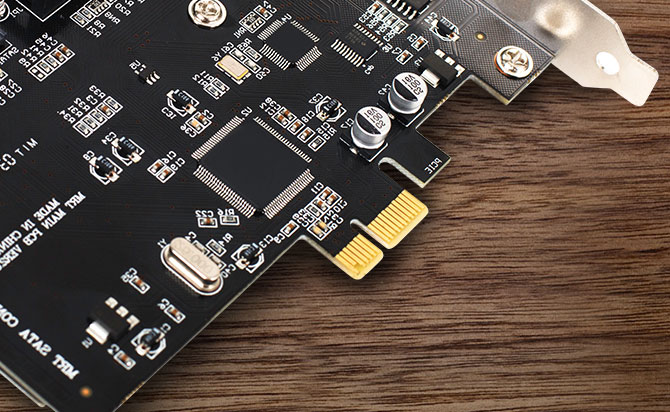
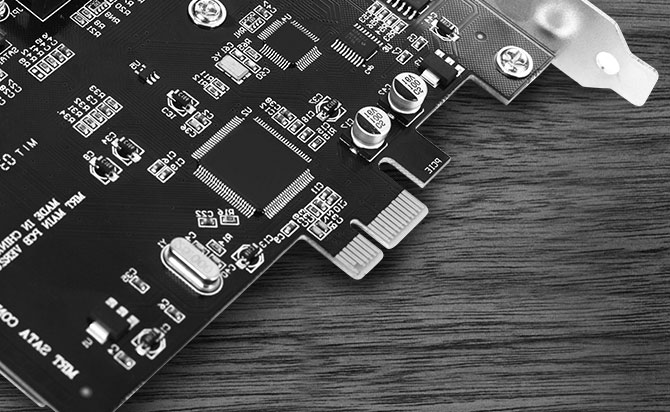
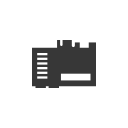
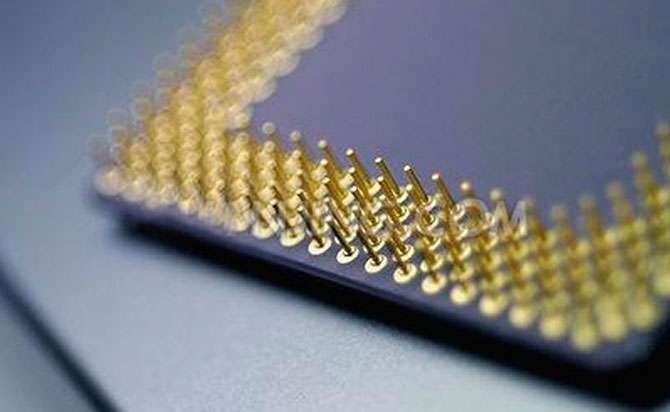
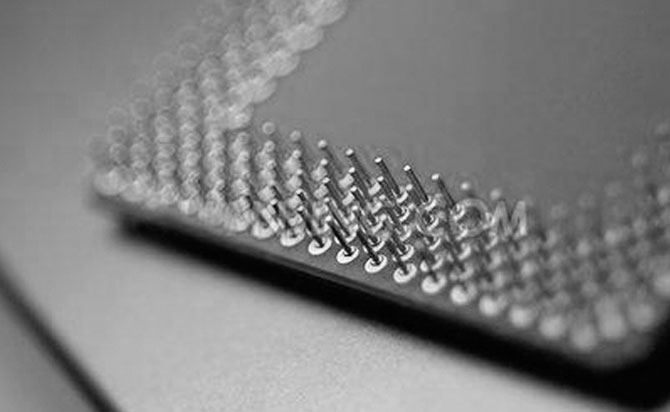

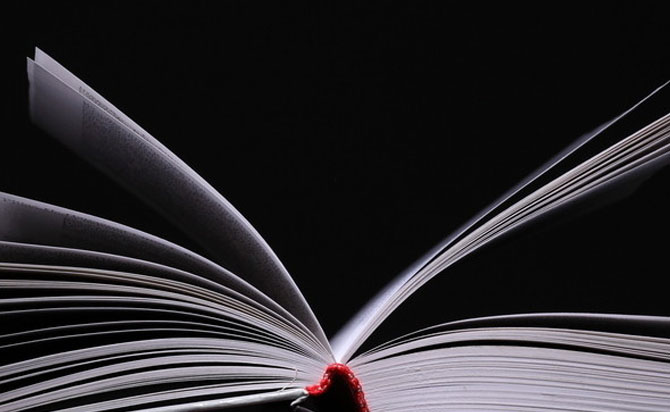
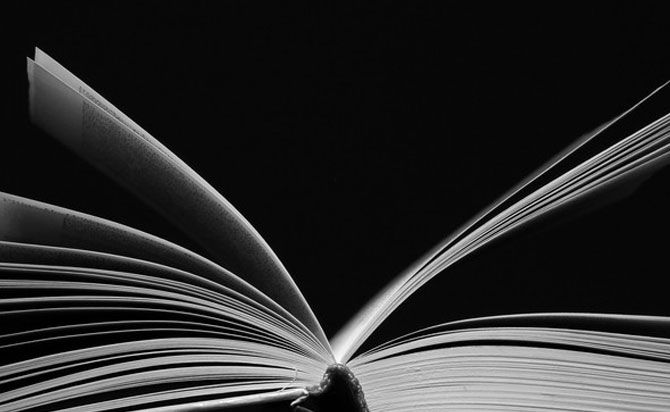
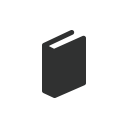
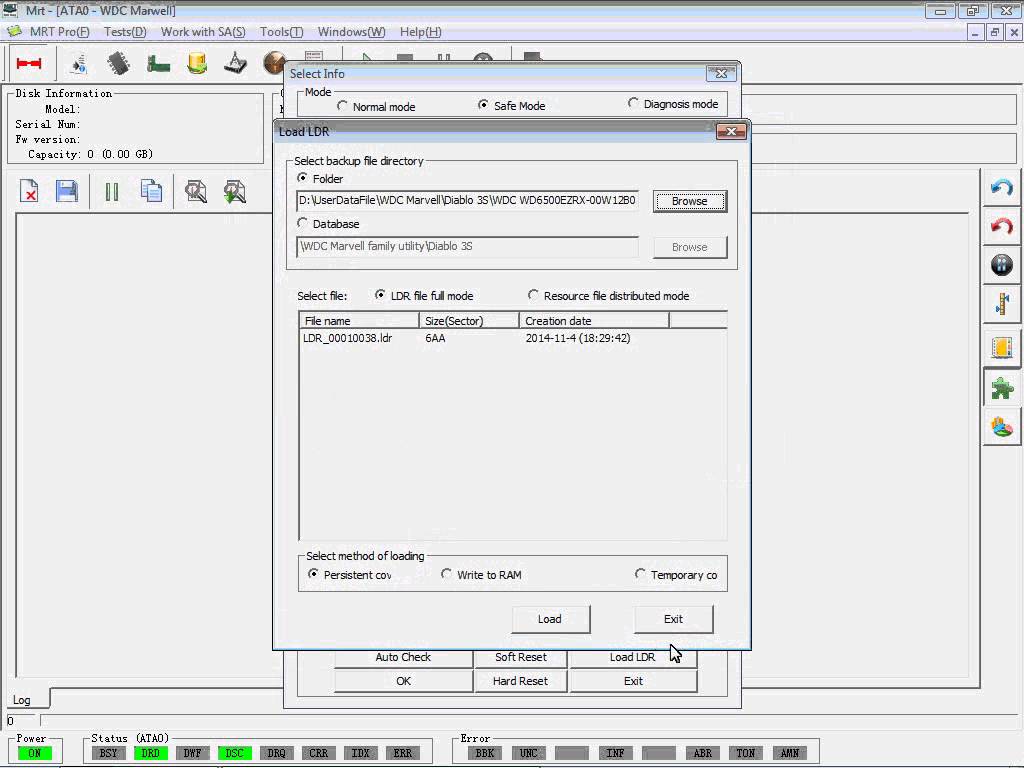
 VD14
VD14