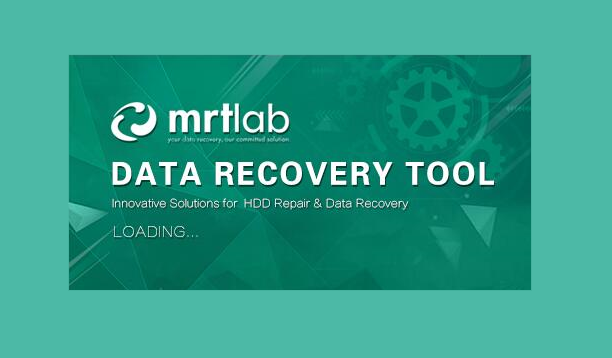The upgrade consists of two sections :SSD utility activation and software upgrade.
Compared with previous upgrades, this time we released two upgrade packages:2.1.3.1 and 2.1.4.0.
Why two packages:
Ver.2.1.4.0 is the full version with all utilities upgraded and a set of new icons.
Ver.2.1.3.1 is a supplementary version in which users are authorized to activate SSD utility. It should be noted that since the SSD utility is a new section, we adopt the new icon pattern in consideration of future updates. For other utilities, such as DE and HDD utilities, the functions and icon pattern remains consistent with those of Ver.2.1.3.0.
Conditions:
- For full version upgrade, users have to download Ver.2.1.4.0.
- Within 2.1.4.0 version, SSD utility is not yet activated until user has finished the payment for this section.
- Because the development of SSD utility is based on new icon pattern and redesigned software frame, we suggest users first upgrade software to Ver.2.1.4.0, then activate the SSD utility.
- For users working with Ver.2.1.3.0, we offer a supplementary version 2.1.3.1 within which the SSD utility is available. Users can solely activate SSD utility in Ver.2.1.3.1 without upgrading to full version.
How to upgrade:
- As usually, first download Ver.2.1.4.0, then obtain the upgrade code and software activation code on website.
- After activation of the new version, users can finish the payment about SSD utility in MRT user account and extract SSD activation code, then click HELP in the software interface where the program will ask users toenter SSD activation code.