Currently, MRT Laboratory has two main hardware products, they are MRT Express (single-board, 2 SATA+1 IDE hardware card) and MRT Ultra (dual-board, 4 SATA+1 IDE hardware card). MRT Laboratory released MRT Pro(dual-board, 2 SATA+1 IDE hardware card) previously, which took the lead in data recovery industry with PCIE slot and native SATA interface. And with the development of the times and the continuous progress of technology, emerges the new generation product with new architecture design—- MRT Ultra!
MRT Ultra is the newest hardware product of MRT Laboratory, it pursuits high quality with high speed and perfect user experience. MRT Ultra can be used in both 32-bit and 64-bit Windows system, and it is perfectly compatible with operating system platform from Windows XP to the up-to-date Windows 10. MRT Ultra uses PCIE 2.0 4x interface, with four SATA interfaces and an IDE interface. It supports SATA 3.0 perfectly and it is backward compatible with SATA 1.0 and SATA 2.0. Compared with MRT Pro and MRT Express, there are more interfaces with more advanced architecture in MRT Ultra, along with a less CPU resource occupancy rate. With SATA 3.0 hardware design, the theoretical transmission speed can reach to 600MByte/s, and the practical maximum speed can reach to 460MByte/s.
MRT Ultra is mainly for mechanical HDD drives and SSD drives, it provides perfect support to SATA interface drives and it provides basic support to IDE drives. At the same time, for the future mainstream SSD drives, the advanced architecture design and layout makes it to have compatible ability to repair SSD drives. So after releasing the upcoming software upgrade which can support the repair of SSD drives, MRT Ultra will be a powerful helper to fix SSD hard drives. The powerful performance and maintenance of value is so self-evident.
Now, let’s pay attention to the most obvious advantages of MRT Ultra:
1. SATA interfaces are twice more than what in MRT Pro and MRT Express. There are five interfaces in the hardware card, they are four SATA interfaces plus with one IDE interface. We know that the IDE interface is bridged from SATA interface, so it can not be used with that SATA interface at the same time. Which is to say, on MRT Ultra, We can handle up to four drives simultaneously, while on MRT Pro and MRT Express, we can only handle up to two. So for user with large volume of drives and professional drives repair institutions or users, to have a Ultra not only occupies less PCIE slot resources in motherboard but also maximizes the usage of existing resources. In the architecture design of hardware card, MRT Ultra also provides an improved ROM programmer interface which can support the reading & writing of more different types of ROM chips. In power support, MRT Ultra has four power supply outputs, with imported components, the powerful and stable performance can support drives’ hot plug.
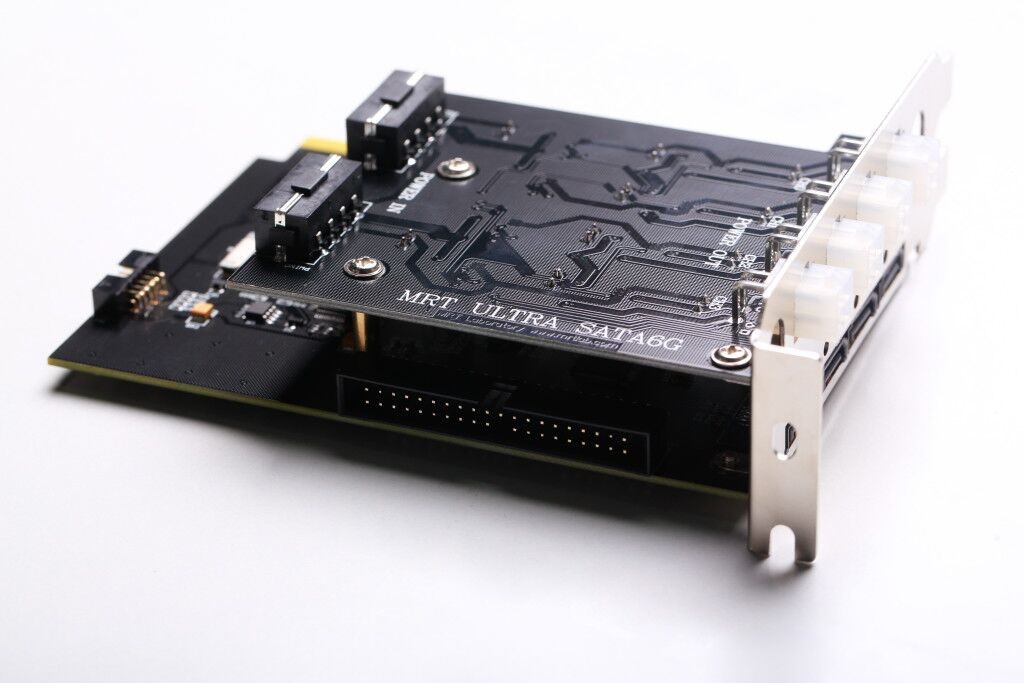


“There is no martial which is indefectible, only Ultra speed can last for long”. So far, the speed of MRT Ultra is number one among the similar products all around the world. Let’s do two tests to check this Ultra speed:
Test One: Test the reading speed of Seagate firmware modules on MRT Ultra and another D&R tool
The model of the testing HDD is ST3500418AS, and we can see from the module list that the largest module is 000C, now we use MRT Ultra and the other tool to read this module, gif 1 is reading via MRT Ultra; gif 2 is reading via the other D&R tool.
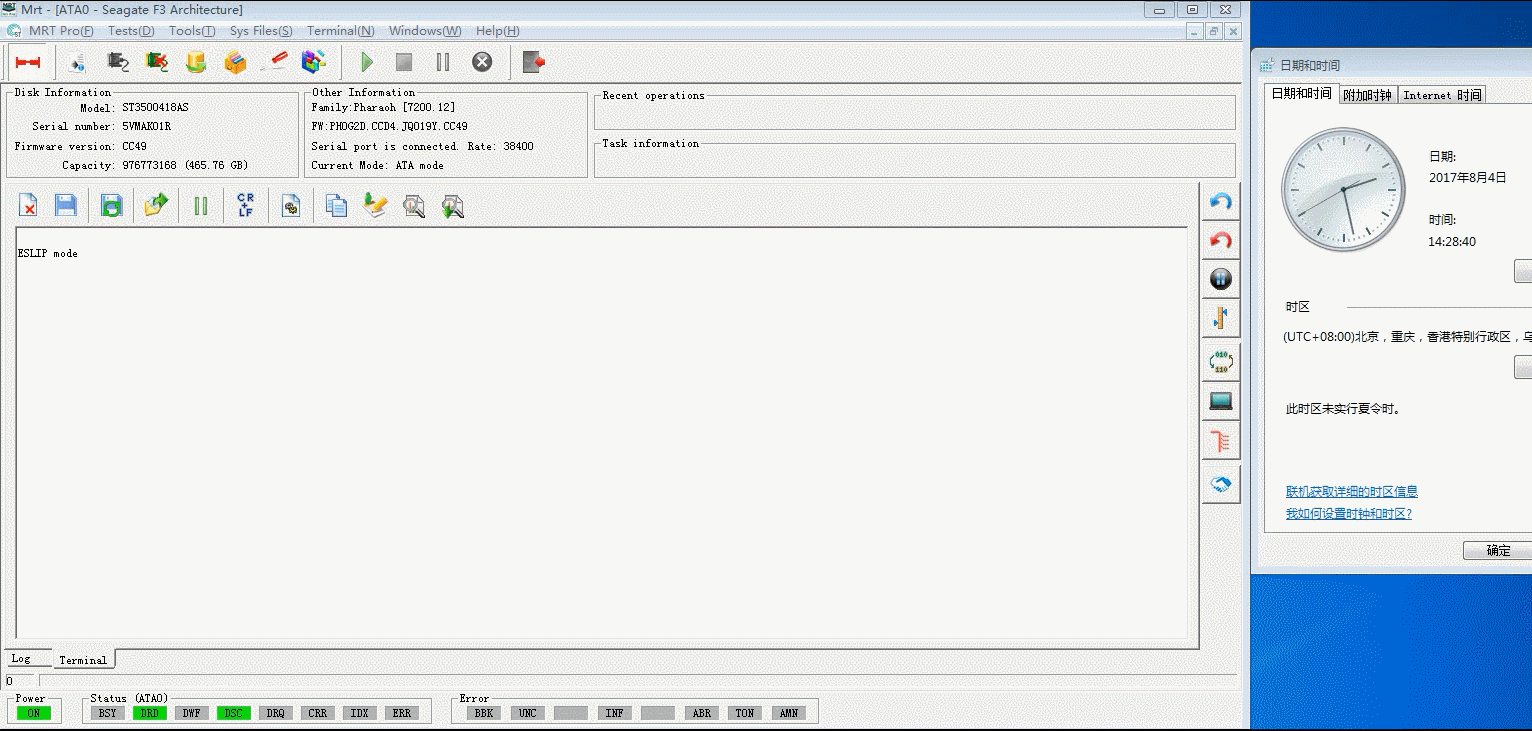
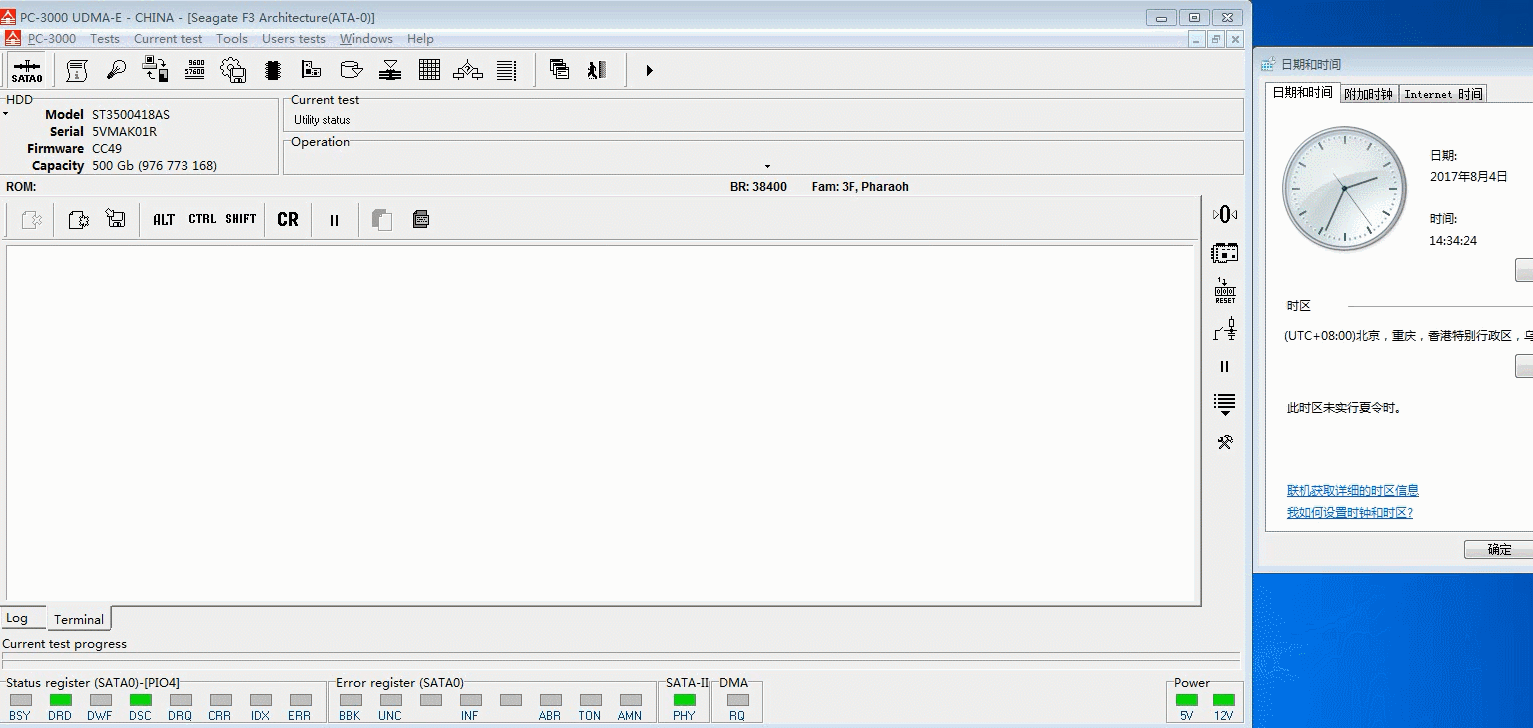
From those two gifs, we can see the speed via MRT Ultra is faster, it only takes about 1 sec to read out module 000C, while the other D&R tool takes around 6 sec. This is because traditional hard drive repair tools in the market use PIO mode to read hard drives’ firmwares, absolutely the speed is relatively slow. While MRT Ultra is using brand new hardwares, which can use UDMA mode to read hard drives’ firmwares, so the reading speed will improve a lot. For users who want to refurbish drives (like brusing firmware & self-calibration) in batch, this Ultra speed will save them a lot of time.
Test Two: Test the image speed on MRT Ultra and another D&R tool
The model of the source device is OCZ-VECTOR 150, and the target device is INTEL SSDSC2BW 120A4. Both of them belong to SSD. We know the fastest transfer speed of mechanical hard drives in the market is around 200MByte/s, so we can not measure the highest speed when the testing dirves are machanical hard drives, and this is the reason why we use SSDs as the testing drive. Gif 3 and pic 4 are imaging via MRT Ultra; gif 4 and pic 5 are imaging via the other D&R tool.
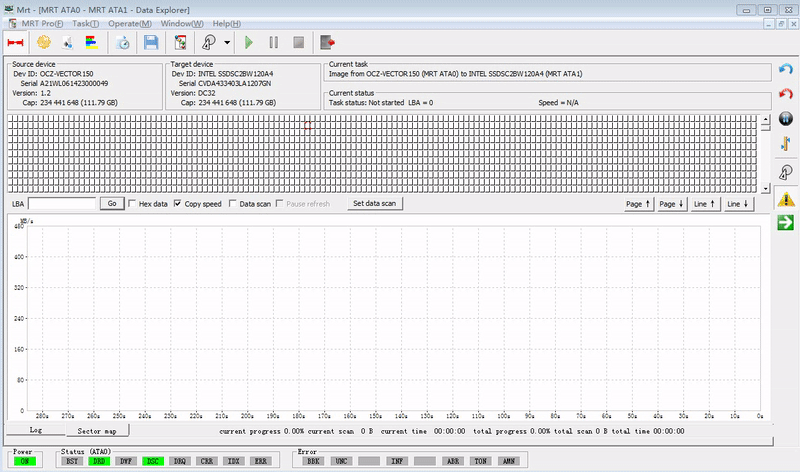
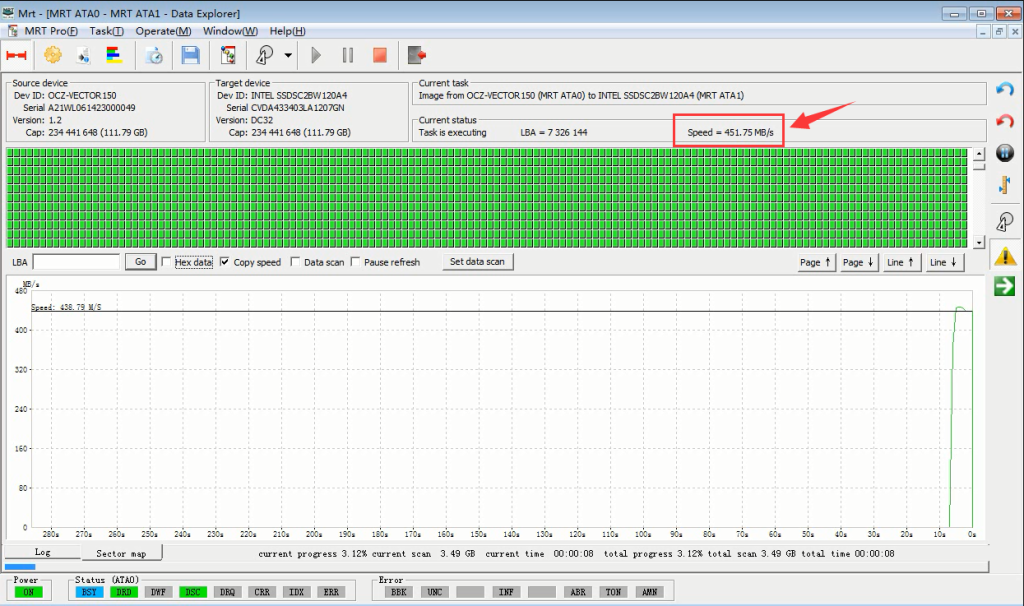
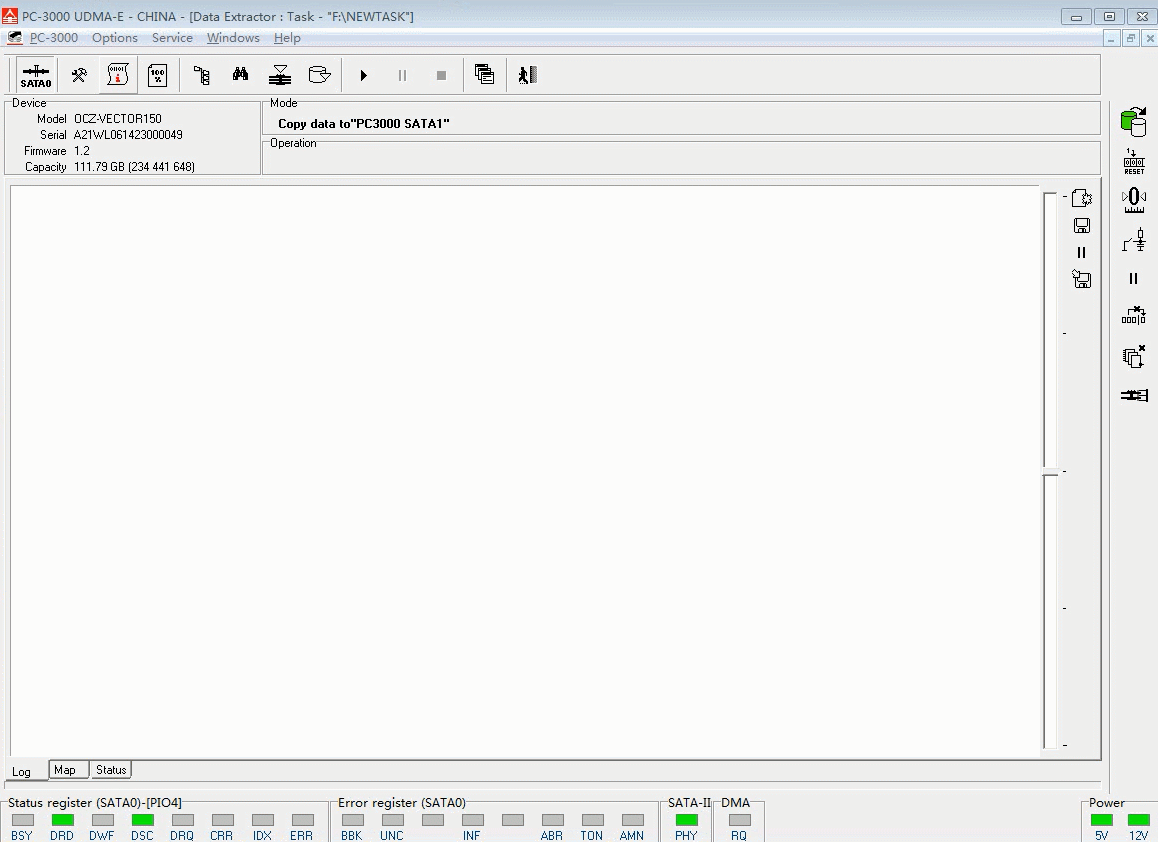
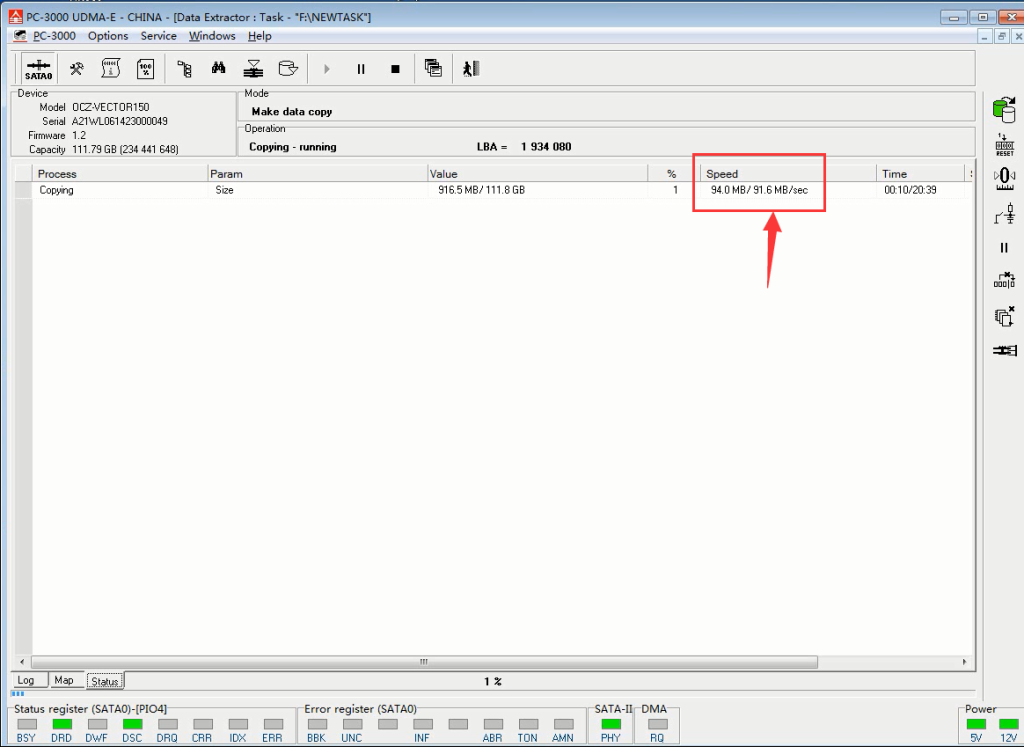
We can see from above pics that the testing image speed on MRT Ultra can up to 450+M/s, this Ultra speed is much more faster than the image speed on the other D&R tool which can only up to 90+M/s. The Ultra speed in MRT Ultra is due to its perfect and advanced architecture and hardware design, which supports high-speed transfer and SATA 3.0. And when imaging large capacity drives, using MRT Ultra will save a lot of time.
From the above we can see that MRT Ultra is the most powerful data recovery and disk repair tool, the top one speed among the whole word makes it become the most advanced hardware platform in data recovery and disk repair industry. And even in the next few years, it will still leave similar products far behind. Data recovery tools have entered 6G era, MRT Ultra will surely become the new standard of this industry!



