Since August 23, 2019, MRT data recovery software has developed and released the SSD module, which is a charging module based on version 2.1.4.0, which is separate from the previous software upgrade.
For customers who have upgraded to version 2.1.3.0, we offer a preferential policy that allows them to open ssd separately without software upgrades.
After the activation, the user needs to extract the upgrade code in the user center before using it. A certain upgrade fee will be charged, and you can see the details when you pay the fee. If you have any questions, please feel free to contact the MRT sales staff.
The following is a detailed explanation of the issues related to the upgrade of the SSD module in the MRT and the specific operation process:
Q1. How much is the SSD module upgrade fee?
A: For the online version of the card, the cost of opening the SSD is 150 US dollars. After the opening, you can use the SSD module for one month free of charge. After one month, you need to start the monthly recharge fee (the SSD monthly recharge payment time is consistent with the software recharge time); for the offline version of the card, if you want to open the SSD module, you can pay the SSD fee in one lump sum. (The total cost of the offline version will be less than the cost of the online version. You can directly consult the MRT salesperson for the specific cost.)
Q2. Can SSD module of an offline card be opened in installments? Can the online version of the card pay the SSD fee in one lump sum?
A: No. Regarding the opening of the SSD function of the MRT card, the cost of opening the SSD function in the offline version can only be paid in one lump sum; the fee for opening the SSD function in the online version can only be paid in installments. (SSD monthly recharge payment time is consistent with software payment time)
Q3. How to open the upgraded chargeable SSD module?
A: The paid software upgrade requires the user to visit the User Center website (http://vip.mrtlab.com) to purchase the software upgrade code to complete. After obtaining the upgrade code, enter the upgrade code into the pop-up dialog box when the software starts, and you can complete the upgrade. Users can purchase the upgrade code through Paypal online payment without contacting customer service. For details, please refer to the upgrade operation tutorial below.
The following is a detailed description of the specific operation of opening the SSD module in graphic form:
The opening of the SSD module is only supported by the software version after 2.1.3.0 (before opening the SSD module, please confirm your software version. If it is a version before 2.1.3.0, please upgrade the software first)
After confirming that you want to upgrade the SSD module, please log in to the user center of the MRT website (http://vip.mrtlab.com/), click on “User Center” – “My Device”, and find the MRT card that needs to open SSD. And click “Upgrade”, in the new page that pops up, you need to select the option to upgrade to “Enable SSD function”, as shown:

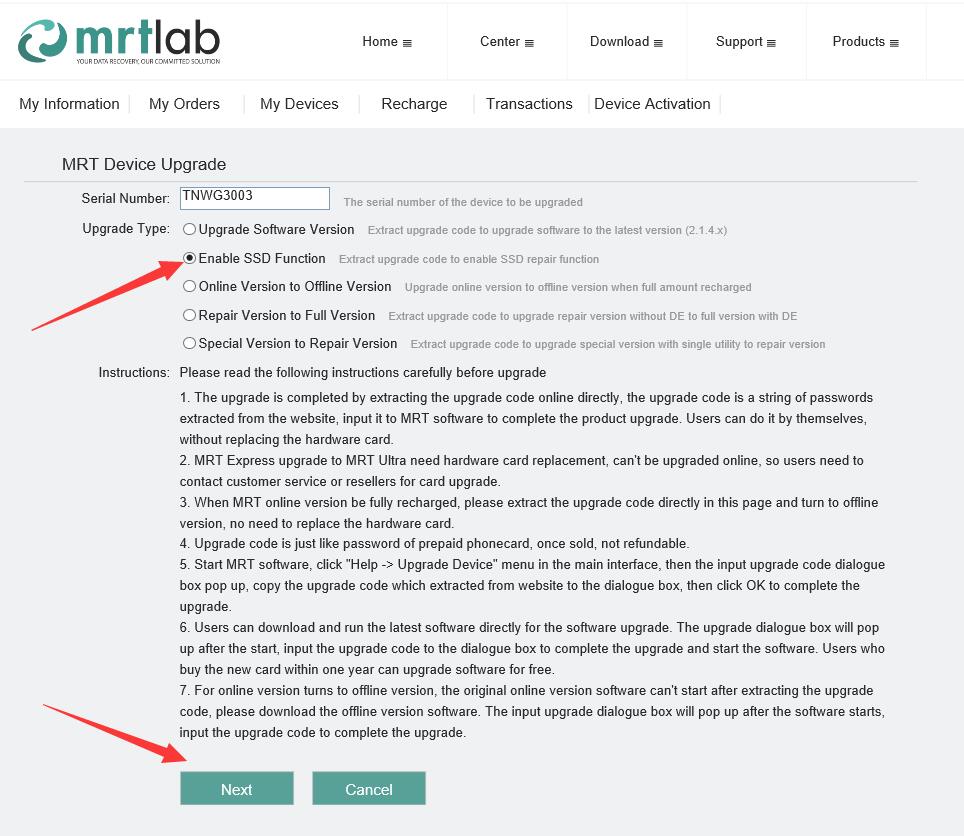
After that, click “Next” to verify the upgrade information. It can be seen that the upgrade fee for the Express card TNWG3003 is 380 US dollars. The total upgrade fee is composed of the down payment + spread. When the customer has recharged the software recharge fee for two months or more, it will generate spread.”
For example, the software recharge of the card number TNWG3003 has been recharged to September 2020, which is 10 months away from the current time (it can be counted as 10 months when the difference is less than 11 months). At this time, the cost of opening the SSD function is 150. US dollar (available for one month) + SSD monthly recharge 40* month difference (10-1) = 150+40*9=510 USD, after the payment is completed, the usage time of SSD will be the same as the software recharge time, the function can be used Until September 2020. The monthly recharge of the late SSD will be calculated along with the cost of the software recharge.
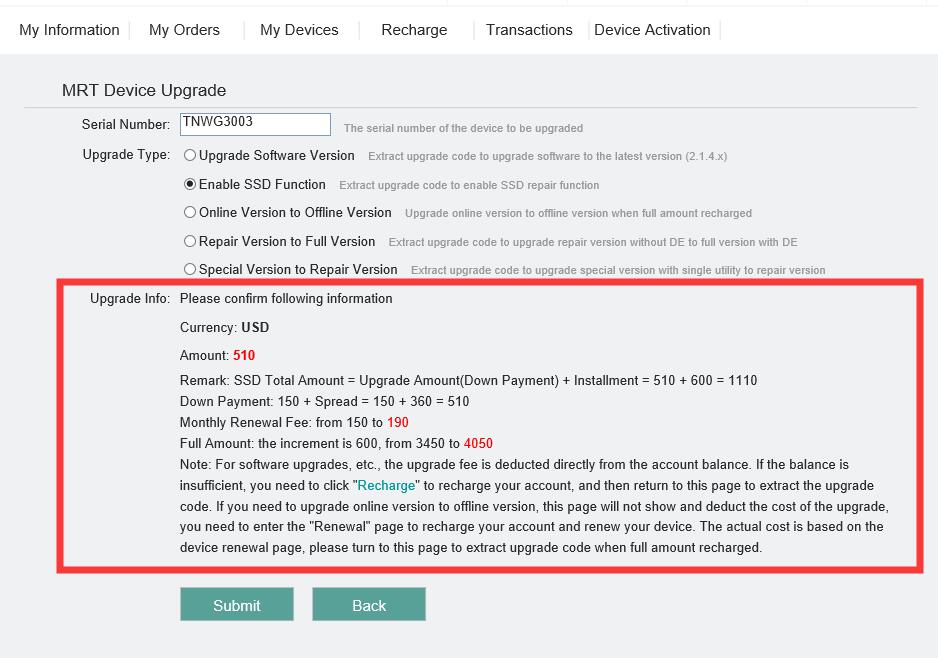
If the customer only recharges the software to the next month, the spread will be 0.
Note: After the SSD module is opened, the SSD monthly fee is added to the online version of the monthly fee, which means that the original monthly fee has increased (from the original “software recharge renewal” to “SSD monthly recharge + software recharge renewal” )
After verifying the information about opening the SSD, click “Extract Upgrade Code”– “Upgrade Code”, then copy and paste the upgrade code into the dialog box for upgrading the hardware card.
The above information is all about the opening of SSD and SSD charges, if you have any questions, please feel free to contact MRT sales staff.



