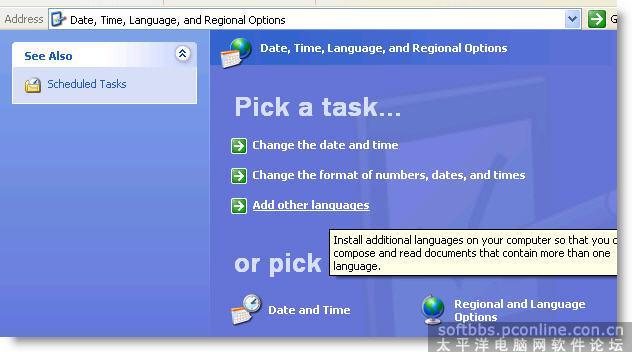When running MRT Pro in Windows XP English Version, there will be error “Selected collating sequence not supported by the operating system”. This is caused by the lack of Chinese language pack. The solution to this problem is to install Chinese support files for the English operating system.
1.“Start”→“Control Panel”→“Date, Time, Language, and Regional Options”(If you use “Classic“ → ”Control Panel” → ”View”, there may be some differences, users should operate according to the actual situation). Enter the following interface.

2、Click ”Add Other languages”. Open the “languages” label,and select the two options below. Click “OK” when the prompt pops up.
3. Insert the system installation disc (both English version and Chinese version are OK). Start copying support files for language and input method. If there is no CD driver, you can download Disc Image and load with virtual CD driver, or you can unzip the Image to some directory (In this case, you need to specify the drive letters or the position for installing file).
4. You can use MRT Pro after restarting the operating system.