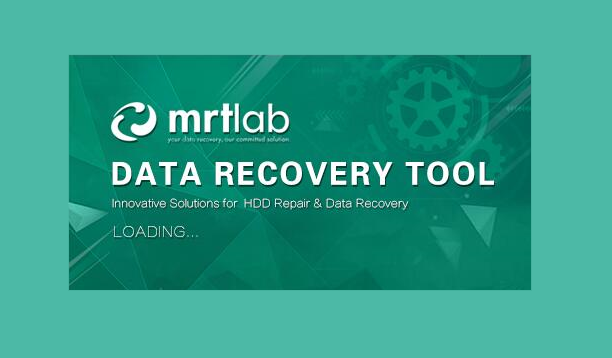MRT will be upgraded to the latest official version in the coming days, the new version number to be published is: 2.1.5.x.
The download address of the new version is:
http://us.mrtlab.com/download/
Both Express and Ultra download software from the above address
This update is a paid version in which a series of new features are added.
The Seagate utility still concentrates on the new family compatibility and virtual start:
The upgrade of Seagate F3 utility added support for 95, A1, AE and other families. In terms of firmware unlock and virtual start, the support for 8B, A1, A6 and AE families has been added. More importantly, the new EB01 firmware that has troubled data recovery personnel for a long time has been resolved in version 2151.
Virtual start has evolved to be more powerful than ever,the interface of which has been adjusted in this version to make the layout more reasonable and smarter. Patch_Translator_LED_BD_4C51 has been added to the function to support the translator failure “LED:0xBD FAddr:0x4C51”, which often occurs when trying to clear SMART and rebuild translator. Meanwhile, the virtual start LED firmware has also added two new special firmwares for malfunctions of family 94 and AF due to LED failures, which can handle most cases where the firmware access is blocked.
The CC43 firmware of family 94 has a common malfunction which is to report various LED failures when powering on the drive. Any conventional measure may not be able to cope with such issues; family AF brings a predicament to data recovery operations because of the media cache. Features of SMR technology makes the failure rate of HDD extremely high, and most of the problems are frequently LED related issues. In addition to the previously mentioned two families: 8C and A5, the new version offers LED solution to a total of four families, which are currently the families troubled by the most serious LED problems due to firmware flaws.
Note: The two LED firmwares of 8C A5 can be interchangeable.
The ROM tool will additionally back up CAP, RAP and SAP when modifying the ROM and saving it. The file open button has been redesigned to enable users to retry ROM reading with bootcode or load a ROM file from PC when software failed to read ROM data. Because this redesign renders the operation more complicated, as a countermeasure the new version allow users to load firmware file by drag and drop , which improves conveniency, applicable to edit ROM, defect list, modules, and system files. In the current version, we have added Kahuna2 to the ROM tool to handle the problem of Seagate SSHD’s long-term busyness and inaccessibility to T-level.The patch is now certainly applicable to family 58 DX001. The current version optimizes the logical headmap modification of the LM007-4 head model and the headmap creation of drives with more than 8 heads.
In addition, the function to modify area adaptive parameters has undergone major adjustments due to user feedback in the 2140 version, and been fully optimized for interface layout and conveniency. It is mainly designed to improve the performance of the weak head assembly by adjustment of head related parameters,which has a certain auxiliary effect on data recovery and refurbishment.
The Western Digital Utility added few new families: Big Bear 2.5, Spyglass2. The former has been supplemented with the new version, and the latter has been supported this time because the 8000xx series appear more frequently. When it comes to the 8000xx series, the oversized module 190 still haunts DR engineers, which is similar to Seagate’s media cache ,a feature generated by the application of SMR technology, which, to some extent, endangers the user data now and then. Because the module is too large and the data is updated frequently, once it fails, it will cause the user area being logically emptied. For this fault, it is impossible to access the data using the LBA address, so a read mode through PBA and CHS is added in DE Utility. In the normal firmware reading and writing process, in order to avoid the modification of 190 data, a switch is provided to prohibit modification of 190 module.
In terms of software optimization, we optimized the default options for repairing slow startup and quick failure when scanning to improve success rate. The compatibility of BootROM mode has also been strengthened, which can support more SPI ROM chips. You can try this function if HDD gets trapped in the bootup process without being powered on in a proper manner.
In this upgrade, the DE utility has modified the logic of file saving path, and added a function to image valid partition data in bitmap interface.
The long file path is a repeatedly mentioned complaint among our foreign clients. Software engineers did not pay much attention to it in the early stage. This time, after a comprehensive deliberation, it has been optimized and enhanced in all aspects. Enable users to customize the file path set for both intact file and damaged file, and the path can further customize whether to save the complete node with HDD information or only the upper level node.
To image the valid data of the partition on the bitmap interface, you need to create a image task, and then mark the valid data of the partition, and then enable the function in the right-click menu. It is applied to copy the data of a certain section separately, and you can freely edit the bad points or bad segments.
For example, according to the bad sector distribution, first save the bad sectors that need to be removed, then image the remaining valid data, and then process the removed bad sectors in the final stage. Since the valid data segment is processed in a separate window, we have added the concept of a virtual LBA address, that is, redefining the logical number LBA=0 for the convenience of editing of each LBA point.
When the VHD task starts two copy tasks, it will modify the hard disk partition of the host. Now this error has also been fixed after many revisions and troubleshooting.
According to user feedback, Hitachi and Toshiba modules have added several families to facilitate reading and writing firmware.
The surveillance video utility supports Hikvision 16-channel and 32-channel format.
In terms of loader,many new resources are added into SSD utility, of which basic functions have been strengthened in this upgrade. To be more specific, new loader resources are added to controller 2246EN 2246XT 2258G to improve adaptability. Virtual translator algorithm has been optimized. Samsung SSD has also been enhanced in terms of basic functions and virtual translator algorithms.
The above are the key functions of this upgrade. Please check the upgrade log for the complete upgrade content.Thank you for your attention.