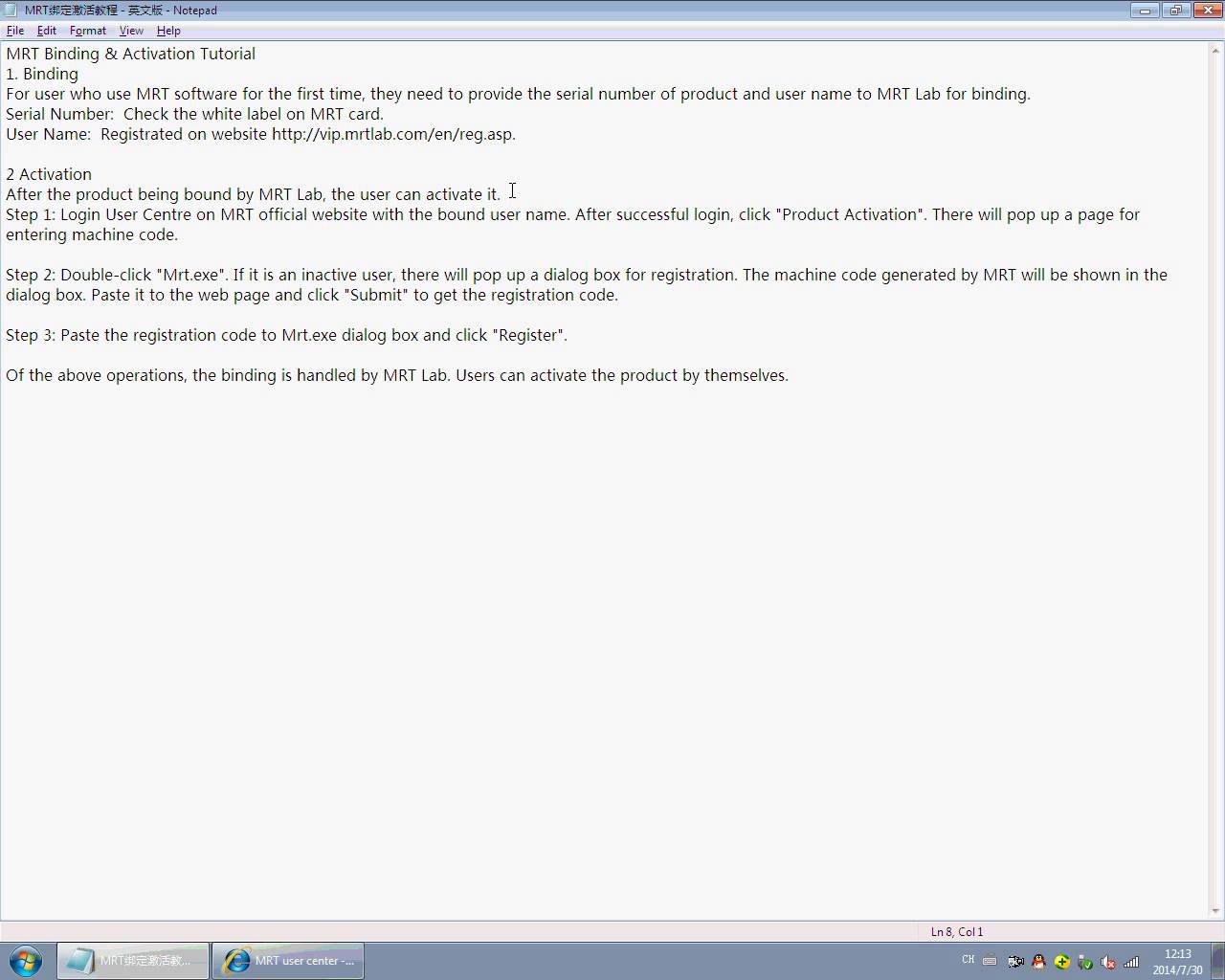1. Binding
For user who use MRT software for the first time, they need to provide the serial number of product and user name to MRT Lab for binding.
Serial Number: Check the number on the white label of the MRT SATA Controller card.
User Name: Registrated on website http://vip.mrtlab.com/en/reg.asp.
2 Activation
After the product being bound by MRT Lab, the user can activate the account.
Step 1: Login User Centre on MRT official website with the user name. After successful login, click “Product Activation”. There will pop up a page for entering machine code.
Step 2: Double-click “Mrt.exe”. If it is an inactive user, a dialog box will pop up for registration. The machine code generated by MRT will be shown in the dialog box. Paste it to the web page and click “Submit” to get the registration code.
Step 3: Paste the registration code to Mrt.exe dialog box and click “Register”.
Of the above steps, the binding will need to be manually processed by MRT Lab. Users can activate the product by themselves after the MRT Lab completes the binding step.