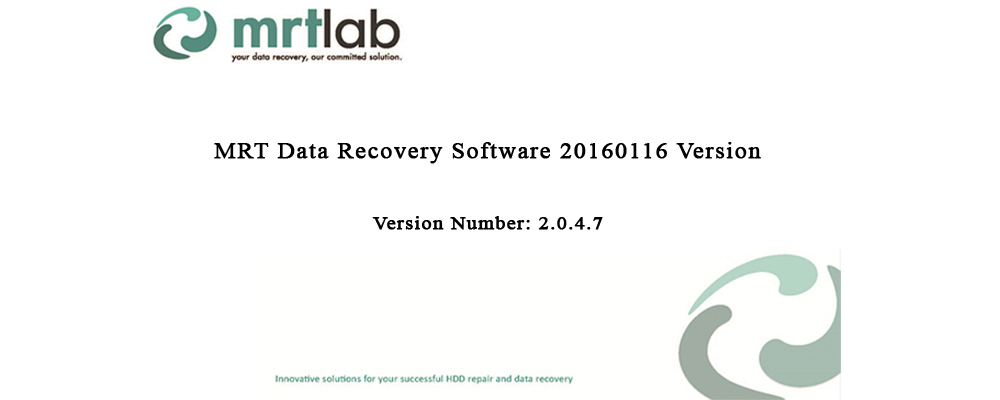A new version of MRT data recovery software was released on January 16th, 2016. Version number: 2.0.4.7
Download link of English version: http://en.mrtlab.com/downloads/
The software can be used for MRT Pro/Express 2-port card and MRT Ultra 5-port card.
Below is an introduction of 160116 version.
MRT Pro 150930 software version has gained great popularity and been highly acclaimed since it was released. MRT users has witnessed that function of cost-efficient MRT tool is increasingly advanced. Moreover, MRT Lab has offered free upgrade of MRT software for three years among similar software which is charged for upgrade in order to ease burden of MRT users. MRT Lab also try to provide good after-sale service and technical support, including remote technical support and on-site training seminar. MRT technical support is free of charge for most cases recently, besides, MRT Lab has held free ninth training seminar in Chengdu, China in October, 2015. MRT Lab is provider of data recovery tool which offers most training seminars in China with wide range and a large number of attendees. MRT tool for data recovery and disk repair is characterized by powerful function and high quality, unique features and excellent after-sales and technical support, all of which increasingly occupies market of data recovery and disk repair at home and abroad promptly and gains most market share with MRT users support among made-in-China data recovery tools. In order to reward and serve MRT users better, MRT Lab upgrades MRT software to Chinese version 160116 and English version 160116,which originates some blockbuster functions for MRT software.
With 160116 software version, head of Seagate F3 series hard disk can be shielded. Which is originated by MRT Lab and becomes first data recovery tool with function of switching off damaged head for Seagate F3 series. It convincedly demonstrates technology research and development capability of MRT Lab. MRT Lab has released function of Hitachi series hdd head shielding for a few years , which is only data recovery tool for this function in this world. MRT tool can support Seagate ,Western Digital,Hitachi IBM,Hitachi ARM, Toshiba hard disk to shield head until now, which is essential tool for data recovery. Flowchart of Seagate F3 series shielding head is backing-up original ROM-> Backing-up original P-list->Shielding head through editing ROM -> Write New ROM into hard disk-> Format Service Area and Recalculate translator ->Upgrade universal firmware->Write original P-list into hard disk with P-list editing tool->Recalculate translator->Erase whole disk. We will make a video manual in detail for it. Besides, there is practical function in Seagate auxiliary tool for changing ROM,that is head parameter adaptive. which can exchange head adaptive parameter of patient disk to donor disk after changing head of disk. It can extremely increase success rate of changing head. MRT software 160116 version can support more a dozen of hard disk family and more model numbers of hard disk for this function. In order to make better use of this function, MRT software 160116 version improves function of P-list editor. P-list editor no more support opening and saving CHF format file, since P-list of Seagate is module 03 and CHF file can not fully describe data of module 03. Now P-list editor can directly open module 03 and save it as module 03 format, that is RPM file of module backup, so that MRT users can directly save RPM file into disk, which is complete module 03. Moreover, MRT software 160116 version makes an improvement in creating LDR. Old MRT software version can only support LDR file created by MRT tool to be useful in MRT tool , but now MRT tool can create commonly -used LDR file which can be used by any supporting upgrade Seagate Loader software. In addition, revised ROM tool better supports editing head map. Editing physical head map for Seagate hard disk can be used for selective head imaging for hard disk with single damaged head, which is essential for data recovery,and this function can support more family of hard disk.
MRT 160116 software version adds utility for WD hard disk,named WDC Marvell USB, this utility can support WD USB hard disk to read/write firmware. Old MRT version can only support SATA ports, so that USB hard disk needs to be transferred to SATA ports firstly and then can read / write firmware. WDC Marvell USB can directly support USB hard disk to read/write firmware and do utility operation. Moreover, new function of initializing auto self-calibrator environment with one click is added to MRT 160116 software version. To put is simply, It is repairing hard disk with one click . As for old MRT software version, to repairing WD hard disk is complicated , since it needs to cut head and zone or open self-calibrator manually. Function of repairing hard disk with one click can cut head and zone and open self-calibrator automatically, that is to say, System can judge situation of hard disk automatically and judge which head is damaged or which zone has bad sectors and which head and zone needs to be cut and then automatically open self-calibrator function to repair hard disk without human,which can extremely improve efficiency. As for specific description of this function, please focus on concerned manual for it in MRT official website. All of new functions of MRT 160116 software version is available for MRT Pro, MRT Express and MRT Ultra.
In this upgrade, there is great improvement in DE utility. On the basis of MRT software 20150930 version, the copying and file parsing was re-constructed to optimize DE utility for better stability and higher efficiency. For copy task, we optimized the functions “Read from active MRT utility” and “Fill target disk”. The upgraded function are supported by MRT Pro, MRT Express and MRT Ultra. For file parsing, we reconstructed file parsing of DE to optimize some key functions. For saving files, we added the functions of counting numbers and size of file, countdown of file saving time. There are a lot of changes in interface. The function of searching partition was also modified a lot. Users can designate the LBA section to do the search. At the same time, there are “Quick search” and “Full HDD search” for users’ selection. The log interface is also re-designed. The function of searching character was added. Meanwhile, support for Linux OS is added. It supports Linux system files parsing in GPT and Dos partitions. We also optimized timeout settings and the “List” plugin of file parsing interface. In a word, the stability and functionality has been greatly enhanced in this upgrade, user experience is also improved with the optimization of many details.
For other utilities, we added support for many Samsung families. For Hitachi ARM, shielding head function is added. For Toshiba, all functions of MQ series are added for MRT Pro. Support for Hitachi-ARM shielding head and Toshiba MQ family have been added in previous upgrade for MRT Express and MRT Ultra. In this upgrade, the functions are also added for MRT Pro. At present, we will continue upgrading software for MRT Pro and provide users better service. The MRT tools for sale now are MRT Express and MRT Ultra, suitable for different market demands.
To sum up, for users of MRT Pro, MRT Express and MRT Ultra, the newly-upgraded software is worth downloading. MRT Lab will keep on working hard to provide users with better products and services.