MRT adds a new function for HDD repair in the latest version of software. With this function, users can add bad tracks to module 03 directly and then recalculate translator to make the modification valid. In the past, bad blocks can only be added to G-list, now it can finally be added to P-list directly. The operation time becomes much shorter and success rate is greatly improved. Due to the complication of P-list address format, MRT is the only software that can add bad blocks to P-list.
Step 1: Scan the HDD and click “Whether to save the bad block into the defect table file ”. Please note that if there are a lot of bad blocks in the HDD, an option “Skip bad block ” can be clicked to increase the scanning speed. And users can set reasonable skip size, and then click “Add skipped sectors to defects”. When users set these parameters, they can start scanning the whole HDD and save bad block into defect table files.
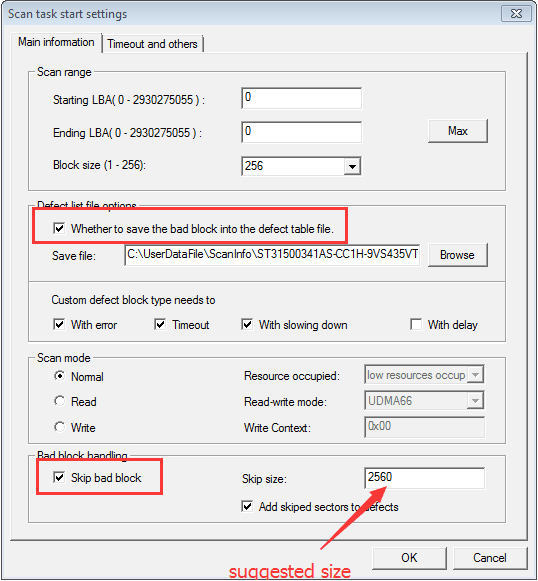
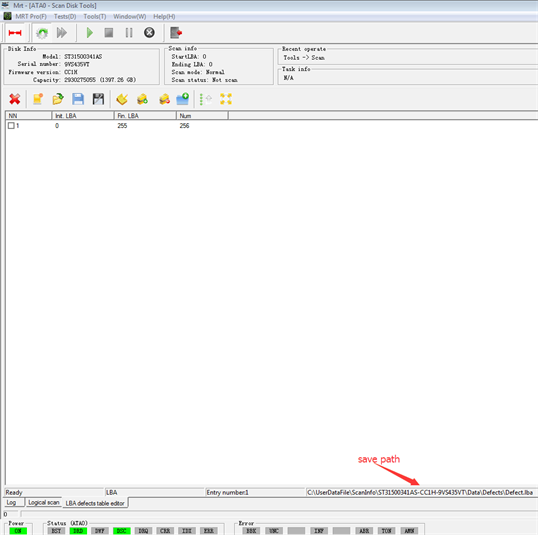
Step 2: Write the defect table files into Module 03 of HDDs
First , open Module 03 of the HDD and select the HDD model between Seagate Generation 11 and higher than Generation 12. If users selected the wrong model, module 03 cannot be read. If users are not clear about the model, they can try one by one to see which one is the right model. Now users can add the scanned defect files into P-list.
In P-list editor, users can add bad blocks into P-list if they click “LBA” on the tool bar. MRT software will change the LBA address format of bad blocks files to P-list address format.
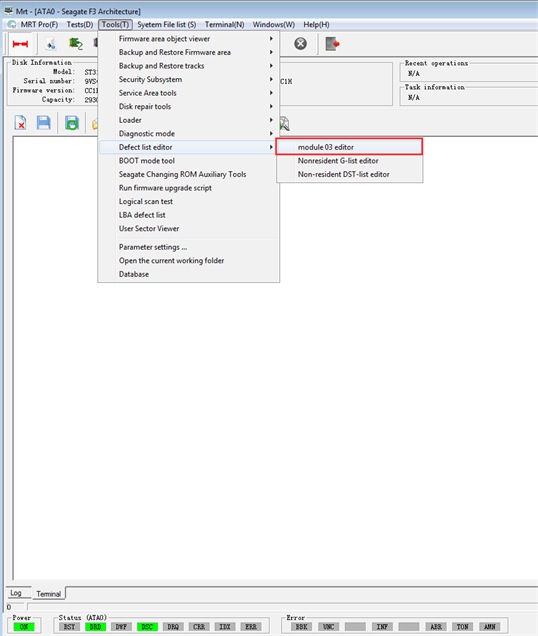
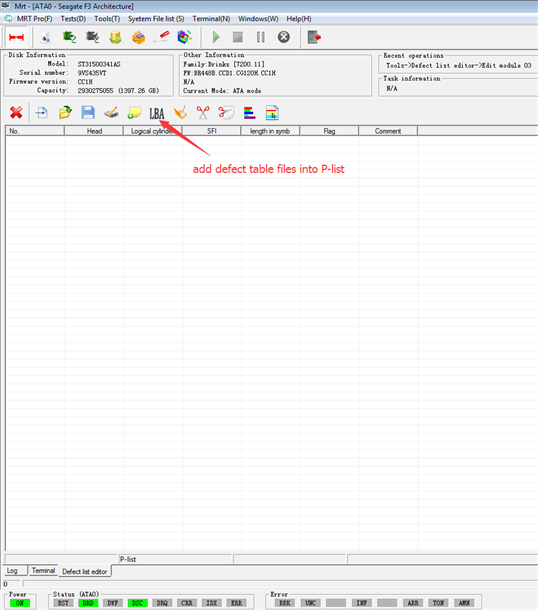
Step 3: regenerate translator.
The new defect items will not take effect when the two steps above are finished because they are just added into Module 03. Users need to regenerate translator to make them effective. Both the parameter m0,6,3,,,,,22 and m0,6,2,,,,,22 can be used to regenerate translator.
Step 4: Erase the whole HDD
HDD can’t be used unless it is erased. The purpose of this step is to erase all the sectors. There are several ways to do it . The first one is to do low-format with parameter m0,8,3,,,,,22. The advantage of low-format is that it can be done automatically with an external power supply for hard drive, which makes it unnecessary to occupy the interface of MRT. The second way is to scan HDD in write mode. It sometimes occur that low-format gets stuck at some point. In this case, users can scan the HDD in write mode. It can also erase sectors but needs to occupy MRT interface. The third way is to choose “security erase data ” under “security subsystem”, which won’t occupy MRT interface after being started.



